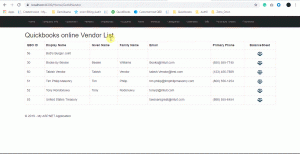In this part, we are going to get a balance sheet of customer and vendor from Quickbooks online and show(print) it in text formatted string and download it in a text file.
If you have not seen Part-1 then I recommend you to see that first. in Part-1 I described the balance sheet and describe how to get a balance sheet from Quickbooks.
- First, create a method that takes 3 arguments.
- IsCustomerVendor – to check different between customer and vendor.
- CustomerVendorID – Quickbooks online Customer or Vendor ID.
- CustomerVendorName – Quickbooks online Customer or Vendor Name.
- as we discussed in Part-1 how to get a balance sheet report from Quickbooks, we will get a balance sheet report from Quickbooks and pass it to another function that returns the report in the formatted text string.
- The code is as below.
- GetCustomerVendorBalanceSheetReport method
public ActionResult GetCustomerVendorBalanceSheetReport(String IsCustomerVendor, String CustomerVendorID, String CustomerVendorName)
{
BalanceSheetCustomerReport balanceSheetCustomerReport = new BalanceSheetCustomerReport();
try
{
OAuth2RequestValidator oauthValidator = new OAuth2RequestValidator(Access_token);
// Create a ServiceContext with Auth tokens and realmId
ServiceContext serviceContext = new ServiceContext(RealmId, IntuitServicesType.QBO, oauthValidator);
serviceContext.IppConfiguration.MinorVersion.Qbo = "23";
serviceContext.IppConfiguration.BaseUrl.Qbo = QboBaseUrl;
//JSON required for QBO Reports API
serviceContext.IppConfiguration.Message.Response.SerializationFormat = Intuit.Ipp.Core.Configuration.SerializationFormat.Json;
//Instantiate ReportService
ReportService reportsService = new ReportService(serviceContext);
//Set properties for Report
//reportsService.start_date = startDate;
//reportsService.end_date = endDate;
String reportName = "BalanceSheet";
if (IsCustomerVendor == "customer")
{
reportsService.customer = CustomerVendorID;
}
else if (IsCustomerVendor == "vendor")
{
reportsService.vendor = CustomerVendorID;
}
//Execute Report API call
Report report = reportsService.ExecuteReport(reportName);
string ReportStr = string.Empty;
//Format the report data and print to the console
ReportStr = PrintReportToString(report);
balanceSheetCustomerReport.CustomerID = CustomerVendorID;
balanceSheetCustomerReport.CustomerName = CustomerVendorName;
balanceSheetCustomerReport.BalanceSheetReport = ReportStr;
}
catch (IdsException ex)
{
}
catch (Exception ex)
{
}
return View(balanceSheetCustomerReport);
}
- BalanceSheetCustomerReport Model (BalanceSheetCustomerReport.cs)
public class BalanceSheetCustomerReport
{
public string CustomerID { get; set; }
public string CustomerName { get; set; }
public string BalanceSheetReport { get; set; }
}
- GetCustomerVendorBalanceSheetReport View (GetCustomerVendorBalanceSheetReport .cshtml)
@model QuickBooksDemo.Models.BalanceSheetCustomerReport
@{
ViewBag.Title = "GetCustomerVendorBalanceSheetReport";
}
<h2>Balance Sheet Report</h2>
<input type="hidden" id="HdnCustName" name="HdnCustName" value="@Model.CustomerName" />
<div class="row">
<table class="table table-bordered">
<tr>
<th style="width:12%;">ID :</th>
<th>@Model.CustomerID</th>
</tr>
<tr>
<th style="width:12%;">Name :</th>
<th>@Model.CustomerName</th>
</tr>
<tr>
<th colspan="2" style="text-align:center;">
BalanceSheet Report
</th>
</tr>
<tr>
<td colspan="2">
<pre id="ReportPre">@Model.BalanceSheetReport</pre>
</td>
</tr>
<tr>
<th colspan="2" style="text-align:center;">
<button id="DownloadReport" type="button" class="btn btn-primary">Download Report</button>
</th>
</tr>
</table>
</div>
@section scripts{
<script>
function download(filename, text) {
var element = document.createElement('a');
element.setAttribute('href', 'data:text/plain;charset=utf-8,' + encodeURIComponent(text));
element.setAttribute('download', filename);
element.style.display = 'none';
document.body.appendChild(element);
element.click();
document.body.removeChild(element);
}
$("#DownloadReport").click(function () {
var strReport = document.getElementsByTagName('pre')[0].innerHTML;
var today = new Date();
var date = today.getFullYear() + '-' + (today.getMonth() + 1) + '-' + today.getDate();
var time = today.getHours() + ":" + today.getMinutes() + ":" + today.getSeconds();
var dateTime = date + ' ' + time;
var HdnCustName = $("#HdnCustName").val();
var FileName = HdnCustName + "-" + "BalanceSheetReport" + "-" + dateTime + ".txt";
// Start file download.
download(FileName, strReport);
});
</script>
}
- Print Report To String Method
//private static void PrintReportToConsole(Report report)
private string PrintReportToString(Report report)
{
String ReturnStr = string.Empty;
try
{
StringBuilder reportText = new StringBuilder();
//Append Report Header
PrintHeader(reportText, report);
//Determine Maxmimum Text Lengths to format Report
int[] maximumColumnTextSize = GetMaximumColumnTextSize(report);
//Append Column Headers
PrintColumnData(reportText, report.Columns, maximumColumnTextSize, 0);
//Append Rows
PrintRows(reportText, report.Rows, maximumColumnTextSize, 1);
//Formatted Report Text to Return String
ReturnStr = reportText.ToString();
}
catch (Exception ex)
{
}
return ReturnStr;
}
- All Helper Methods that we got from Quickbooks Documentation for formating report in text. you can find it in this quickbooks github link here.
#region " Helper Methods "
#region " Determine Maximum Column Text Length "
private static int[] GetMaximumColumnTextSize(Report report)
{
if (report.Columns == null) { return null; }
int[] maximumColumnSize = new int[report.Columns.Count()];
for (int columnIndex = 0; columnIndex < report.Columns.Count(); columnIndex++)
{
maximumColumnSize[columnIndex] = Math.Max(maximumColumnSize[columnIndex], report.Columns[columnIndex].ColTitle.Length);
}
return GetMaximumRowColumnTextSize(report.Rows, maximumColumnSize, 1);
}
private static int[] GetMaximumRowColumnTextSize(Row[] rows, int[] maximumColumnSize, int level)
{
for (int rowIndex = 0; rowIndex < rows.Length; rowIndex++)
{
Row row = rows[rowIndex];
Header rowHeader = GetRowProperty<Header>(row, ItemsChoiceType1.Header);
if (rowHeader != null) { GetMaximumColDataTextSize(rowHeader.ColData, maximumColumnSize, level); }
ColData[] colData = GetRowProperty<ColData[]>(row, ItemsChoiceType1.ColData);
if (colData != null) { GetMaximumColDataTextSize(colData, maximumColumnSize, level); }
Rows nestedRows = GetRowProperty<Rows>(row, ItemsChoiceType1.Rows);
if (nestedRows != null) { GetMaximumRowColumnTextSize(nestedRows.Row, maximumColumnSize, level + 1); }
Summary rowSummary = GetRowProperty<Summary>(row, ItemsChoiceType1.Summary);
if (rowSummary != null) { GetMaximumColDataTextSize(rowSummary.ColData, maximumColumnSize, level); }
}
return maximumColumnSize;
}
private static int[] GetMaximumColDataTextSize(ColData[] colData, int[] maximumColumnSize, int level)
{
for (int colDataIndex = 0; colDataIndex < colData.Length; colDataIndex++)
{
maximumColumnSize[colDataIndex] = Math.Max(maximumColumnSize[colDataIndex], (new String(' ', level * 3) + colData[colDataIndex].value).Length);
}
return maximumColumnSize;
}
#endregion
#region " Print Report Sections "
private static void PrintHeader(StringBuilder reportText, Report report)
{
const string lineDelimiter = "-----------------------------------------------------";
reportText.AppendLine(report.Header.ReportName);
reportText.AppendLine(lineDelimiter);
reportText.AppendLine("As of " + report.Header.StartPeriod);
reportText.AppendLine(lineDelimiter);
reportText.AppendLine(lineDelimiter);
}
private static void PrintRows(StringBuilder reportText, Row[] rows, int[] maxColumnSize, int level)
{
for (int rowIndex = 0; rowIndex < rows.Length; rowIndex++)
{
Row row = rows[rowIndex];
//Get Row Header
Header rowHeader = GetRowProperty<Header>(row, ItemsChoiceType1.Header);
//Append Row Header
if (rowHeader != null && rowHeader.ColData != null) { PrintColData(reportText, rowHeader.ColData, maxColumnSize, level); }
//Get Row ColData
ColData[] colData = GetRowProperty<ColData[]>(row, ItemsChoiceType1.ColData);
//Append ColData
if (colData != null) { PrintColData(reportText, colData, maxColumnSize, level); }
//Get Child Rows
Rows childRows = GetRowProperty<Rows>(row, ItemsChoiceType1.Rows);
//Append Child Rows
if (childRows != null) { PrintRows(reportText, childRows.Row, maxColumnSize, level + 1); }
//Get Row Summary
Summary rowSummary = GetRowProperty<Summary>(row, ItemsChoiceType1.Summary);
//Append Row Summary
if (rowSummary != null && rowSummary.ColData != null) { PrintColData(reportText, rowSummary.ColData, maxColumnSize, level); }
}
}
private static void PrintColData(StringBuilder reportText, ColData[] colData, int[] maxColumnSize, int level)
{
for (int colDataIndex = 0; colDataIndex < colData.Length; colDataIndex++)
{
if (colDataIndex > 0) { reportText.Append(" "); }
StringBuilder rowText = new StringBuilder();
if (colDataIndex == 0) { rowText.Append(new String(' ', level * 3)); };
rowText.Append(colData[colDataIndex].value);
if (rowText.Length < maxColumnSize[colDataIndex])
{
rowText.Append(new String(' ', maxColumnSize[colDataIndex] - rowText.Length));
}
reportText.Append(rowText.ToString());
}
reportText.AppendLine();
}
private static void PrintColumnData(StringBuilder reportText, Column[] columns, int[] maxColumnSize, int level)
{
for (int colDataIndex = 0; colDataIndex < columns.Length; colDataIndex++)
{
if (colDataIndex > 0) { reportText.Append(" "); }
StringBuilder rowText = new StringBuilder();
if (colDataIndex == 0) { rowText.Append(new String(' ', level * 3)); };
rowText.Append(columns[colDataIndex].ColTitle);
if (rowText.Length < maxColumnSize[colDataIndex])
{
rowText.Append(new String(' ', maxColumnSize[colDataIndex] - rowText.Length));
}
reportText.Append(rowText.ToString());
}
reportText.AppendLine();
}
#endregion
#region " Get Row Property Helper Methods - Header, ColData, Rows (children), Summary "
//Returns typed object from AnyIntuitObjects array
private static T GetRowProperty<T>(Row row, ItemsChoiceType1 itemsChoiceType)
{
int choiceElementIndex = GetChoiceElementIndex(row, itemsChoiceType);
if (choiceElementIndex == -1) { return default(T); } else { return (T)row.AnyIntuitObjects[choiceElementIndex]; }
}
//Finds element index in ItemsChoiceType array
private static int GetChoiceElementIndex(Row row, ItemsChoiceType1 itemsChoiceType)
{
if (row.ItemsElementName != null)
{
for (int itemsChoiceTypeIndex = 0; itemsChoiceTypeIndex < row.ItemsElementName.Count(); itemsChoiceTypeIndex++)
{
if (row.ItemsElementName[itemsChoiceTypeIndex] == itemsChoiceType) { return itemsChoiceTypeIndex; }
}
}
return -1;
}
#endregion
#endregion
Now we have to set the GetCustomerVendorBalanceSheetReport page link in the customer and vendor list page.so the user can see any customer or vendor balance sheet report.
- If you don’t know how to get customers and vendors from Quickbook Online then you can find it here.
Let’s set Link in Customer and Vendor List view page,
- Customer View
@model List<Intuit.Ipp.Data.Customer>
@{
ViewBag.Title = "GetCustomer";
}
<h2>Quickbooks online Customer List</h2>
<div>
<table class="table table-bordered">
<tr>
<th>QBO ID</th>
<th>Display Name</th>
<th>Given Name</th>
<th>Family Name</th>
<th>Email</th>
<th>Primary Phone</th>
<th style="text-align:center;">BalanceSheet</th>
</tr>
@foreach (var Cust in Model)
{
<tr>
<td>@Cust.Id</td>
<td>@Cust.DisplayName</td>
<td>@Cust.GivenName</td>
<td>@Cust.FamilyName</td>
@if (Cust.PrimaryEmailAddr != null && !string.IsNullOrEmpty(Cust.PrimaryEmailAddr.Address))
{
<td>@Cust.PrimaryEmailAddr.Address</td>
}
else
{
<td></td>
}
@if (Cust.PrimaryPhone != null && !string.IsNullOrEmpty(Cust.PrimaryPhone.FreeFormNumber))
{
<td>@Cust.PrimaryPhone.FreeFormNumber</td>
}
else
{
<td></td>
}
<td style="text-align:center;"><a href="@Url.Action("GetCustomerVendorBalanceSheetReport", "Home", new { IsCustomerVendor="customer", CustomerVendorID = Cust.Id,CustomerVendorName= Cust.DisplayName})" target="_blank"><img src="~/Content/Images/BalanceSheetICON.png" height="25" width="25" /></a></td>
</tr>
}
</table>
</div>
- Vendor View
@model List<Intuit.Ipp.Data.Vendor>
@{
ViewBag.Title = "GetAllVendor";
}
<h2>Quickbooks online Vendor List</h2>
<div>
<table class="table table-bordered">
<tr>
<th>QBO ID</th>
<th>Display Name</th>
<th>Given Name</th>
<th>Family Name</th>
<th>Email</th>
<th>Primary Phone</th>
<th style="text-align:center;">BalanceSheet</th>
</tr>
@foreach (var Ven in Model)
{
<tr>
<td>@Ven.Id</td>
<td>@Ven.DisplayName</td>
<td>@Ven.GivenName</td>
<td>@Ven.FamilyName</td>
@if (Ven.PrimaryEmailAddr != null && !string.IsNullOrEmpty(Ven.PrimaryEmailAddr.Address))
{
<td>@Ven.PrimaryEmailAddr.Address</td>
}
else
{
<td></td>
}
@if (Ven.PrimaryPhone != null && !string.IsNullOrEmpty(Ven.PrimaryPhone.FreeFormNumber))
{
<td>@Ven.PrimaryPhone.FreeFormNumber</td>
}
else
{
<td></td>
}
<td style="text-align:center;"><a href="@Url.Action("GetCustomerVendorBalanceSheetReport", "Home", new { IsCustomerVendor="vendor", CustomerVendorID = Ven.Id,CustomerVendorName= Ven.DisplayName})" target="_blank"><img src="~/Content/Images/BalanceSheetICON.png" height="25" width="25" /></a></td>
</tr>
}
</table>
</div>
here we are ready for getting the Balance Sheet report of customers and vendors from Quickbooks online.
- Customer Balance Sheet Report
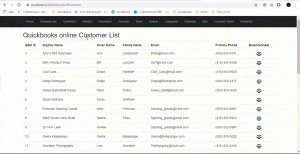
- Vendor Balance Sheet Report