In this article, we will learn about WooCommerce REST API integration in WordPress.
Step-1: For API Integration go to the WooCommerce > Settings > Advanced (Nav Tab) > REST API.
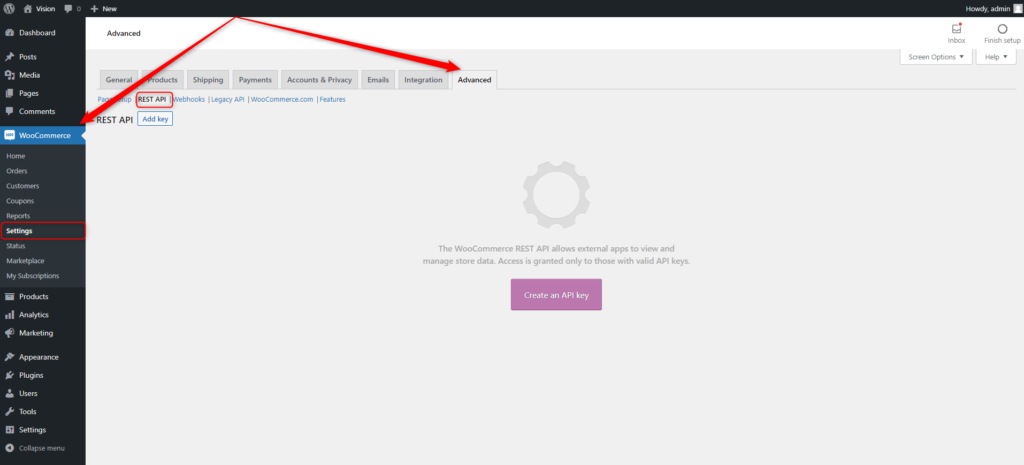
Now, click on Create an API key button, and you get a Key details.
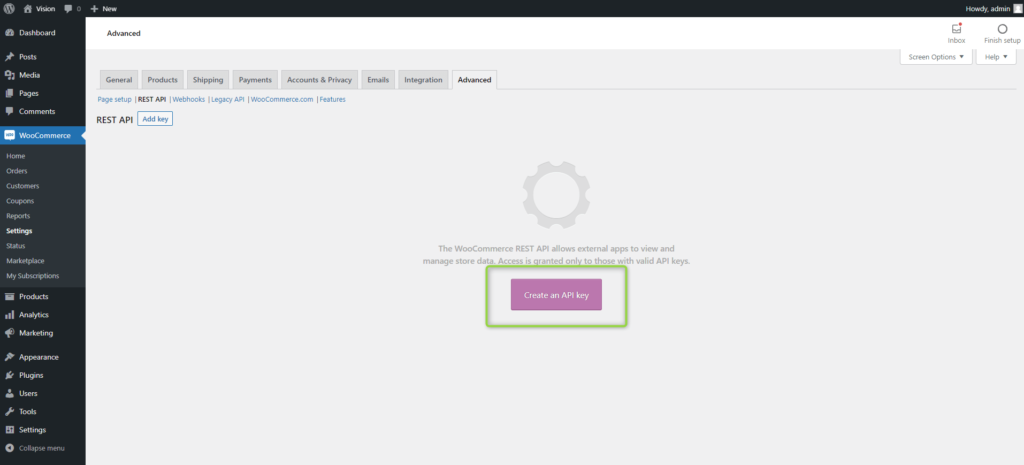
Step-2: Key details have three fields are described below :
- Description: add a Friendly name to identify an API key.
- User: who is the owner of created an API key.
- Permissions: select any access type for the key. There is three access type :
– Read access type
– Write access type
– Read/Write access type
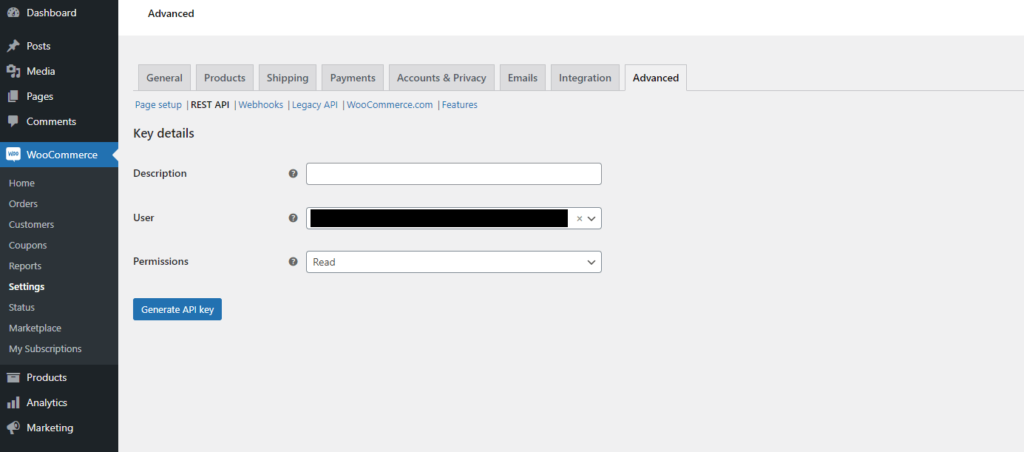
After filling all fields click on Generate API key button, and WooCommerce creates API keys for that user.
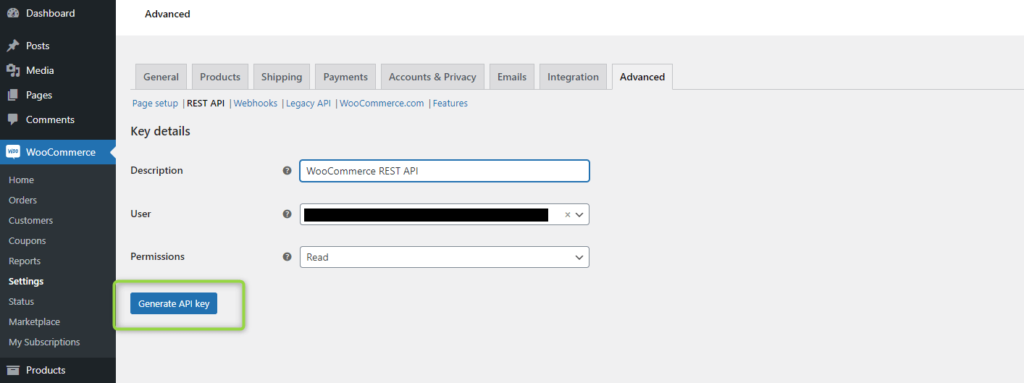
Step-3: Now that keys have been generated, and you can see the fields that are described below :
– Consumer Key
– Consumer Secret keys
– QRCode
– Revoke API Key button.
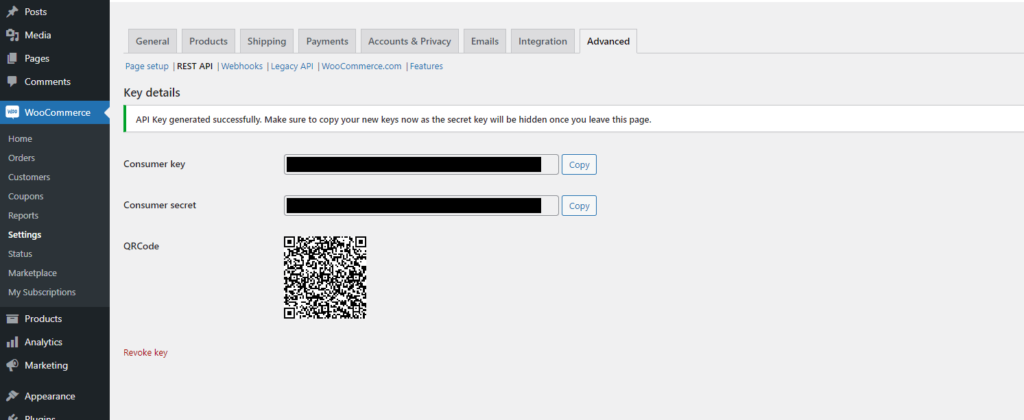
Note: After API Key generated successfully. Make sure to copy your new keys now as the secret key will be hidden once you leave this page.
Step-4: Now, go to WooCommerce > Settings > Advanced (Nav Tab) > Legacy API.
Then, tick the Enable the legacy REST API checkbox and Save changes.
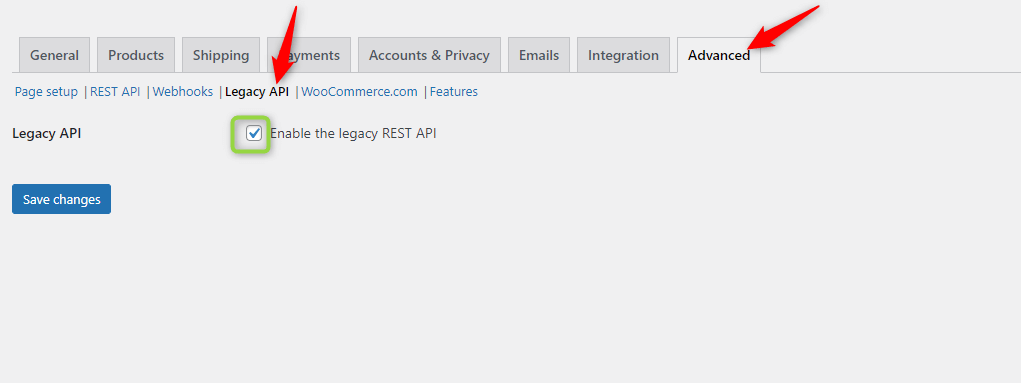
Thank You, I hope you find something useful here.


