In this article, we are going to learn about how to upload files using FTP in .Net Core 6.0.
In my recent project, I got the requirement where I have to upload files with the help of FTP but without using a static file path. So I found and implement some pieces of code to achieve this, let us understand with the help of the below example.
What is FTP?
FTP stands for File Transfer Protocol. It is a network protocol for transmitting files between computers over Transmission Control Protocol/Internet Protocol connections. It is considered an application layer protocol.
The FTP refers to a process that involves the transfer of files between devices over a network. this process works when one party allows another to send or receive files over the internet. Originally used for users to communicate and exchange information between two physical devices
Benefits of FTP
- Huge file sizes can be transferred with ease.
- Faster transfer speed than HTTP.
- Using FTP data can be recovered.
- Files uploading and downloading are faster.
- Users can transfer files and directories.
Prerequisites
First, create FileUploadVM class in the Model folder.
public class FileUploadVM
{
[Required]
public IFormFile File { get; set; }
}
Open your controller and paste the below code into it.
[HttpPost]
[Route("FTPUpload")]
public async Task<IActionResult> FTPUpload([FromForm] FileUploadVM fileUploadVM)
{
try
{
string uploadUrl = String.Format("ftp://{0}/{1}/{2}", "ftp.hafeezjaha.com", "data", fileUploadVM.File.FileName);
var request = (FtpWebRequest)WebRequest.Create(uploadUrl);
request.Method = WebRequestMethods.Ftp.UploadFile;
request.Credentials = new NetworkCredential("username", "password");
byte[] buffer = new byte[1024];
var stream = fileUploadVM.File.OpenReadStream();
byte[] fileContents;
using (var ms = new MemoryStream())
{
int read;
while ((read = stream.Read(buffer, 0, buffer.Length)) > 0)
{
ms.Write(buffer, 0, read);
}
fileContents = ms.ToArray();
}
using (Stream requestStream = request.GetRequestStream())
{
requestStream.Write(fileContents, 0, fileContents.Length);
}
FtpWebResponse response = (FtpWebResponse)request.GetResponse();
Console.WriteLine("Upload File Complete, status {0}", response.StatusDescription);
return Ok("Upload Successfuly.");
}
catch (Exception ex)
{
return BadRequest("Upload Failed: " + ex.Message);
}
}
That’s it.
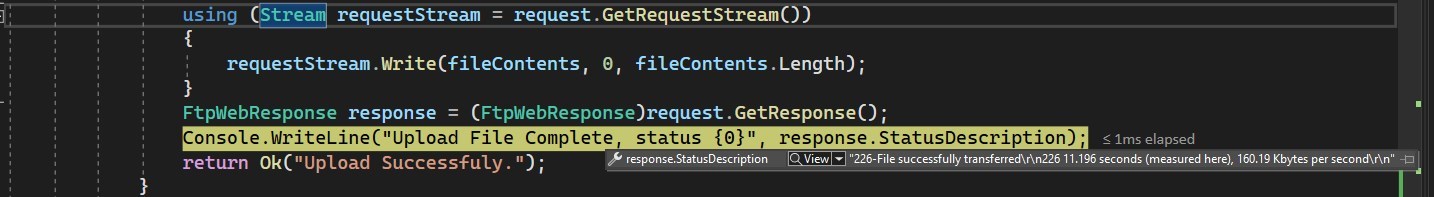
As you can see in the above image file is uploaded successfully.
Also check, Minimal API in .Net Core 6


