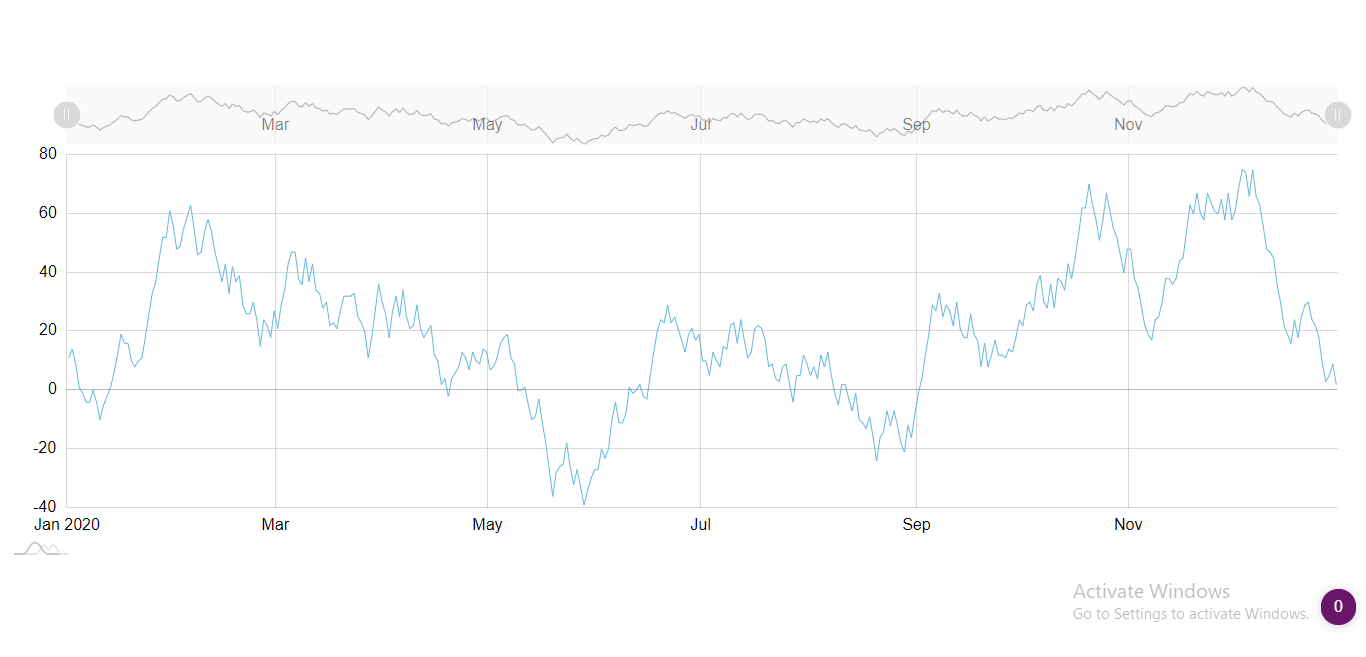In this article, we will learn about how to create charts using Vue js. Charts are the easiest way to shown any data or comparision grahically. and AM Charts is one of the most beautiful charts we have. you can find the official site from here.
AM Charts:
Step 1: Install the following package in vue.js:
npm i @amcharts/amcharts4
Step 2: Open AmChart.vue and add the following in it:
<template>
<div class="hello" ref="chartdiv">
</div>
</template>
<script>
import * as am4core from "@amcharts/amcharts4/core";
import * as am4charts from "@amcharts/amcharts4/charts";
import am4themes_animated from "@amcharts/amcharts4/themes/animated";
am4core.useTheme(am4themes_animated);
export default {
name: 'AmChart',
mounted() {
let chart = am4core.create(this.$refs.chartdiv, am4charts.XYChart);
chart.paddingRight = 20;
let data = [];
let visits = 10;
for (let i = 1; i < 366; i++) {
visits += Math.round((Math.random() < 0.5 ? 1 : -1) * Math.random() * 10);
data.push({ date: new Date(2020, 0, i), name: "name" + i, value: visits });
}
chart.data = data;
let dateAxis = chart.xAxes.push(new am4charts.DateAxis());
dateAxis.renderer.grid.template.location = 0;
let valueAxis = chart.yAxes.push(new am4charts.ValueAxis());
valueAxis.tooltip.disabled = true;
valueAxis.renderer.minWidth = 35;
let series = chart.series.push(new am4charts.LineSeries());
series.dataFields.dateX = "date";
series.dataFields.valueY = "value";
series.tooltipText = "{valueY.value}";
chart.cursor = new am4charts.XYCursor();
let scrollbarX = new am4charts.XYChartScrollbar();
scrollbarX.series.push(series);
chart.scrollbarX = scrollbarX;
this.chart = chart;
},
beforeDestroy() {
if (this.chart) {
this.chart.dispose();
}
}
}
</script>
<!-- Add "scoped" attribute to limit CSS to this component only -->
<style scoped>
.hello {
width: 100%;
height: 500px;
}
</style>
Code in action: