Here, in this post, we will discuss the Typeahead JS plugin which is used for Autocomplete textbox. It is something better than jQuery UI which is also used for autocomplete textbox but the problem with jQuery UI is that we have to manage the sequence as two files are there for it. While in Typeahead only one file is used so no headache for managing sequence.
We have to include the following CDN for Typeahead
<script src="https://cdnjs.cloudflare.com/ajax/libs/bootstrap-3-typeahead/4.0.2/bootstrap3-typeahead.min.js"></script>
We are going to use the code first approach for it. If you are not familiar with it than you can see the article on Code First Approach
Now I assume that you know about Code first Approach so we directly dive towards integrating Typeahead.
So first we start with the _Layout file. Include the typeahead js reference in it.
<!DOCTYPE html>
<html>
<head>
<meta charset="utf-8" />
<meta name="viewport" content="width=device-width, initial-scale=1.0">
<title>@ViewBag.Title - My ASP.NET Application</title>
@Styles.Render("~/Content/css")
@Scripts.Render("~/bundles/modernizr")
@Scripts.Render("~/bundles/jquery")
@Scripts.Render("~/bundles/bootstrap")
<script src="~/Scripts/bootstrap3-typeahead.min.js"></script>
</head>
<body>
<div class="navbar navbar-inverse navbar-fixed-top">
<div class="container">
<div class="navbar-header">
<button type="button" class="navbar-toggle" data-toggle="collapse" data-target=".navbar-collapse">
<span class="icon-bar"></span>
<span class="icon-bar"></span>
<span class="icon-bar"></span>
</button>
@Html.ActionLink("Application name", "Index", "Home", new { area = "" }, new { @class = "navbar-brand" })
</div>
<div class="navbar-collapse collapse">
<ul class="nav navbar-nav">
<li>@Html.ActionLink("Home", "Index", "Home")</li>
<li>@Html.ActionLink("About", "About", "Home")</li>
<li>@Html.ActionLink("Contact", "Contact", "Home")</li>
</ul>
</div>
</div>
</div>
<div class="container body-content">
@RenderBody()
<hr />
<footer>
<p>© @DateTime.Now.Year - My ASP.NET Application</p>
</footer>
</div>
@RenderSection("scripts", required: false)
</body>
</html>
Now navigate to View -> Home -> Index.cshtml
@{
ViewBag.Title = "Home Page";
}
<br />
<div class="row">
<div class="form-group col-md-5">
<input type="text" id="select" class="form-control" />
</div>
<div class="form-group col-md-5">
<input type="text" id="update" disabled class="form-control" />
</div>
</div>
<script>
$("#select").typeahead({
minLength: 1,
source: function (request, response) {
$.ajax({
url: "/Home/GetList/",
data: { "name": request },
type: "GET",
contentType: "json",
success: function (data) {
items = [];
map = {};
$.each(data, function (i, item) {
var id = item.Name;
var name = item.Name;
map[name] = { id: id, name: name };
items.push(name);
});
response(items);
},
error: function (response) {
alert(response.responseText);
},
failure: function (response) {
alert(response.responseText);
}
});
},
updater: function (item) {
//If simultaneously want to update value somewhere else
$("#update").val(map[item].id);
return item;
}
});
</script>
We are going to use TypeAheads table.
using System;
using System.Collections.Generic;
using System.Linq;
using System.Web;
using System.Web.Mvc;
using TypeaheadJSDemo.Models;
namespace TypeaheadJSDemo.Controllers
{
public class HomeController : Controller
{
private readonly Context _context = new Context();
public ActionResult Index()
{
return View();
}
public JsonResult GetList(string name)
{
var list = _context.TypeAheads.Where(x => x.Name.StartsWith(name)).Take(10).ToList();
return Json(list, JsonRequestBehavior.AllowGet);
}
}
}
We will only take the first 10 matching data rather than all data.
Output:
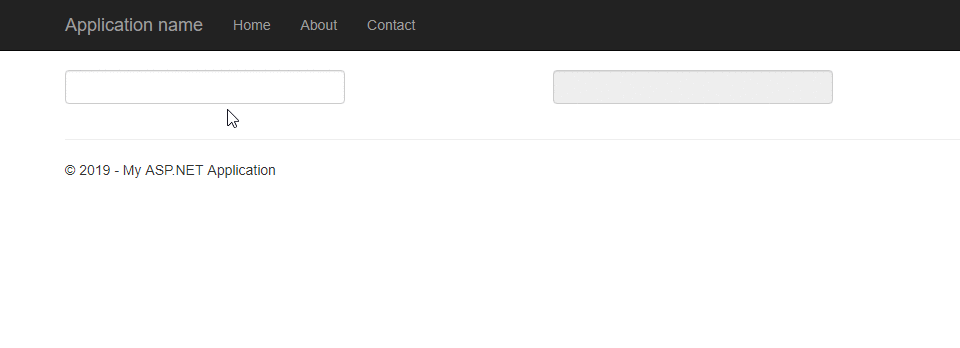
You can download the source code form here



Thank you for the excellent example. I’m new to ASP.Net. I’m using ASP.NET Core and I’m trying to add client-side libraries. I find many typeahead libraries of which bootstrap-3-typeahead@4.0.2 is one. The description says it’s for Bootstrap 2 but ready for Bootstrap 3. Given that I’m using Bootstrap 4.5 will this cause any problems? I can’t seem to find Bootstrap 4.5 specific libraries or scripts for Typeahead. Should one be using something else for Bootstrap 4.5?