In this article, we learn how to set products into dropdown and how to use them as add-to-cart products.
Follow below steps to set the product into the dropdown.
Step-1: Create a shortcode and add a simple select option.
function product() {
ob_start();
?>
<select class="donate-shop-main">
<option>product</option>
</select>
<?php
return ob_get_clean();
}
add_shortcode( 'product_shortcode', 'product' );
Step-2: Get product using wp_query and set it as an option.
<?php
$product = array(
'post_type' => 'product',
'posts_per_page'=> '',
'post_status' => 'publish',
'orderby' => 'date',
'order' => 'DESC'
);
$product_posts = new WP_Query( $product );
if ( $product_posts->have_posts() ) :
while ( $product_posts->have_posts() ) : $product_posts->the_post();
?>
<option class="item-product donate-shop-wrap" value="?add-to-cart=<?php echo get_the_ID() ?>">
<?php
$post_meta_value_shop = wc_get_product( get_the_ID() );
$price = $post_meta_value_shop->get_price_html();
?>
<div class="donate-shop-title"><?php the_title(); ?> <?php echo $price ?></div>
</option>
<?php
endwhile;
else:
?>
<option class="item-product donate-shop-wrap">No product found...</option>
<?php endif;
Step-3: Set on change by location functionality in the select option.
<select class="donate-shop-main" onchange="location = this.value;">
Here is the full code.
function product() {
ob_start();
?>
<select class="donate-shop-main" onchange="location = this.value;">
<option>product</option>
<?php
$product = array(
'post_type' => 'product',
'posts_per_page'=> '',
'post_status' => 'publish',
'orderby' => 'date',
'order' => 'DESC'
);
$product_posts = new WP_Query( $product );
if ( $product_posts->have_posts() ) :
while ( $product_posts->have_posts() ) : $product_posts->the_post();
?>
<option class="item-product donate-shop-wrap" value="?add-to-cart=<?php echo get_the_ID() ?>">
<?php
$post_meta_value_shop = wc_get_product( get_the_ID() );
$price = $post_meta_value_shop->get_price_html();
?>
<div class="donate-shop-title"><?php the_title(); ?> <?php echo $price ?></div>
</option>
<?php
endwhile;
else:
?>
<option class="item-product donate-shop-wrap">No product found...</option>
<?php endif;
wp_reset_postdata();
?>
</select>
<?php
return ob_get_clean();
}
add_shortcode( 'product_shortcode', 'product' );
Step-4: Use created shortcode where you want to add dropdown option,
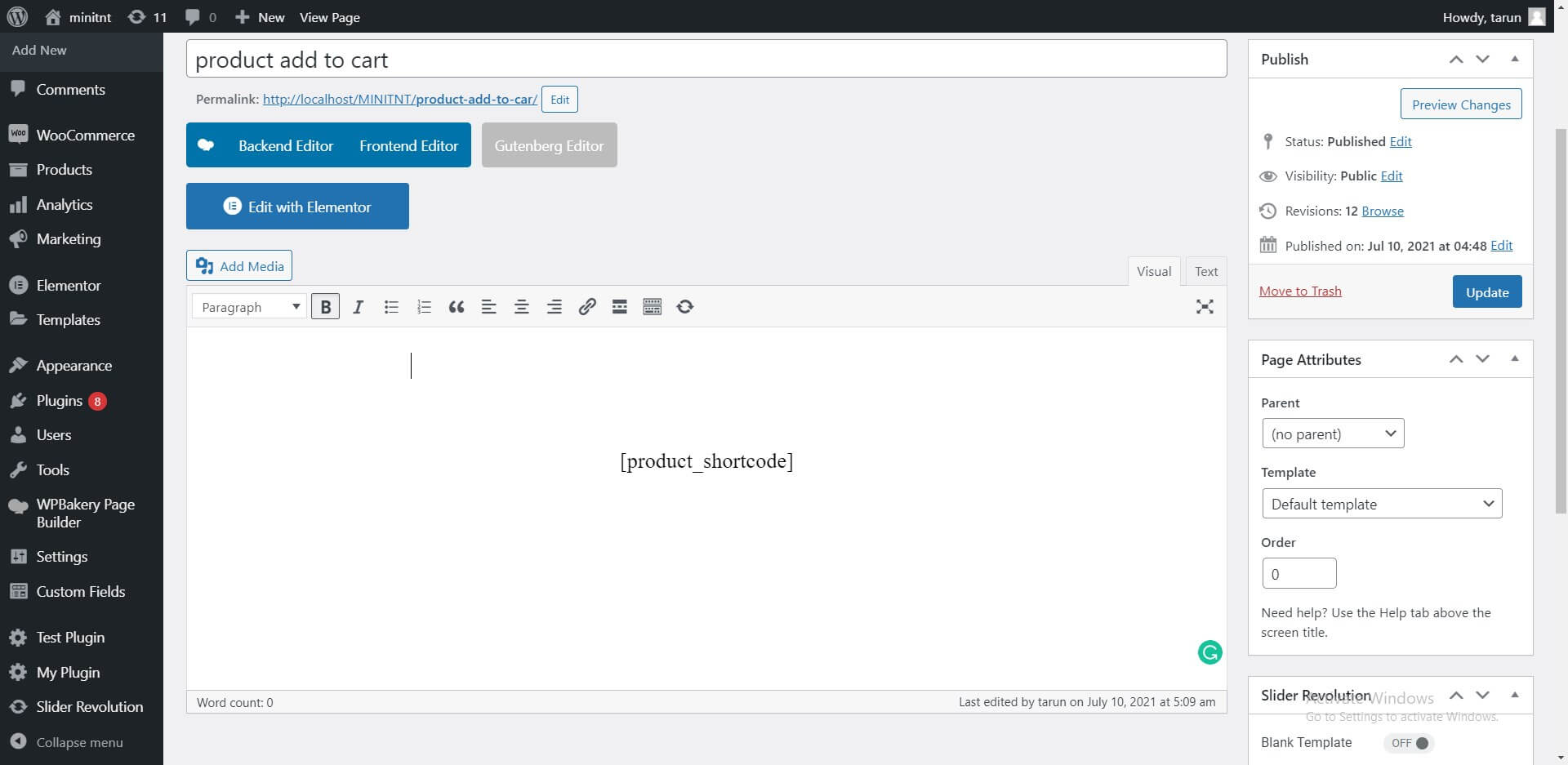
Here is the result.



