In this article, we will learn how to disable the back button in the browser using JavaScript.
Open the index.html file and add the code in it.
<!DOCTYPE html>
<html>
<head>
<script>
history.pushState(null, null, location.href);
window.onpopstate = function () {
history.go(1);
};
</script>
</head>
<body>
Welcome
</body>
</html>
That’s it.
Output:
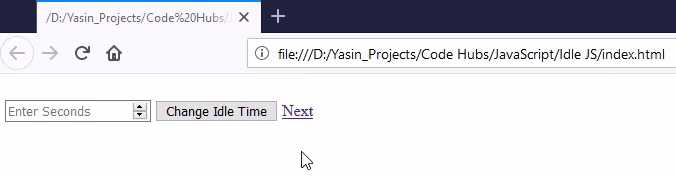
Also, check Detect Inactivity In Browser Using JavaScript



thank you bro, you save my day
You’re welcome 🙂