In this article, we will learn how to create a Base64 string in Angular 12.
What is Base64?
- Base64 is mainly used when there is a need to encode data that needs to be stored and transferred over media that are designed to deal with ASCII (American Standard Code For Information Interchange).
- This can be used to ensure that the data remain intact without modification during transport.
Advantages:
- Removes separate HTTP(Hypertext Transfer Protocol) Requests for image loading by wrapping encoded image code inside CSS or HTML.
- Image encoded data can be saved inside the database and can generate image files. Just in case we lost the image file copy.
Disadvantages:
- Though Base64 increases performance is careful. Doing so will increase the image size by approximately 20-25%. then what it is actually in its binary form.
- Even if we apply to gzip compression, doing so will only decrease CSS file size to around 10-12%.
IE6 & IE7 do not support Data URI which means Base64 images will not be loaded in ie6 & ie7 browsers.
Prerequisites:
- Basic knowledge of Angular.
- Code editor likes VS Code.
Create a new project using this command.
ng new Base64Angular
Open the app.component.ts file and add the following code.
import { Component } from '@angular/core';
@Component({
selector: 'app-root',
templateUrl: './app.component.html',
styleUrls: ['./app.component.css']
})
export class AppComponent {
isImageSaved: boolean = false;
cardImageBase64: string = '';
constructor() {
}
CreateBase64String(fileInput: any) {
if (fileInput.target.files && fileInput.target.files[0]) {
const reader = new FileReader();
reader.onload = (e: any) => {
const image = new Image();
image.src = e.target.result;
image.onload = rs => {
const imgBase64Path = e.target.result;
this.cardImageBase64 = imgBase64Path;
this.isImageSaved = true;
console.log(imgBase64Path);
};
};
reader.readAsDataURL(fileInput.target.files[0]);
}
}
}
Now open app.component.html and add the following code.
<form>
<div class="form-group">
<fieldset class="form-group">
<label>Upload Image</label>
<div class="custom-file fileInputProfileWrap">
<div class="row col-md-12">
<input type="file" (change)="CreateBase64String($event)" class="fileInputProfile form-control">
</div>
<div class="img-space">
<ng-container *ngIf="isImageSaved;">
<img [src]="cardImageBase64" style="width: 100px;height:100px;" />
</ng-container>
</div>
</div>
</fieldset>
</div>
</form>
Now run the project using this command.
ng serve
Output:
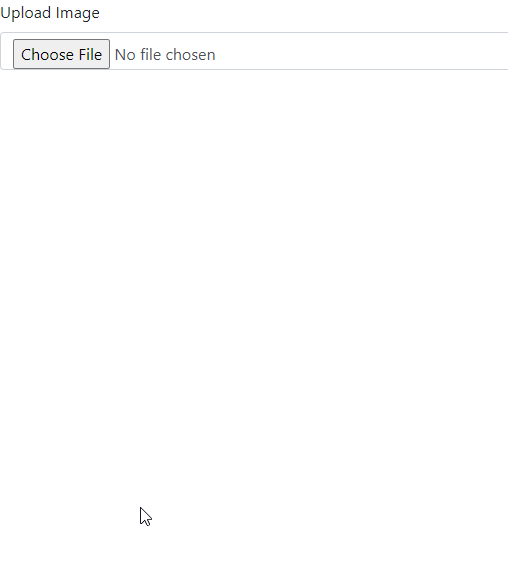
If you have any queries from this article then tell me in a comment.
Thank you.
Also, check http://staging.thecodehubs.com/how-to-upload-file-and-save-as-base64-in-angular-9/



Great Tutorial
Thank you