In this artical we will learn how to generate & read Barcode in ASP.NET MVC.
First, we have to download Barcode Font to generate & read barcode.
Create a new project in Visual Sutdio for Barcode read & generate in MVC
- Right click on project in solution explorer and click. Manage nuget Packages. After that install below ZXing.Net packages to your project,
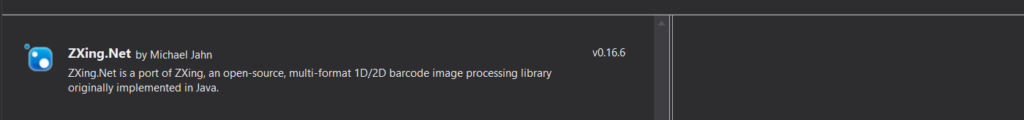
Now, let’s create a new controller in your controller’s folder, right-click on your controller’s folder , select “Add”->”Controller”->”MVC 5 Empty controller”-> Provide name
“Barcode” and click “OK”
Add controller with following methods for generate & read barcode,
using System;
using System.Drawing;
using System.Drawing.Imaging;
using System.IO;
using System.Web.Mvc;
using System.Web;
using ZXing;
namespace BarCodeGenerateRead.Controllers
{
public class BarcodeController : Controller
{
// GET: Barcode
[HttpGet]
public ActionResult Barcodegenerate()
{
return View();
}
[HttpPost]
public ActionResult Barcodegenerate(string barcode)
{
Image img = null;
using (var ms = new MemoryStream())
{
var writer = new BarcodeWriter() { Format = BarcodeFormat.CODE_128 };
writer.Options.Height = 80;
writer.Options.Width = 280;
writer.Options.PureBarcode = true;
img = writer.Write(barcode);
img.Save(ms, ImageFormat.Png);
ViewBag.BarcodeImage = "data:image/Png;base64," + Convert.ToBase64String(ms.ToArray());
}
return View();
}
[HttpGet]
public ActionResult BarCodeRead()
{
return View();
}
[HttpPost]
public ActionResult BarCodeRead(HttpPostedFileBase barCodeUpload)
{
IBarcodeReader reader = new BarcodeReader();
string strImage = string.Empty;
String localSavePath = "~/UploadFiles/";
String fileName = barCodeUpload.FileName;
localSavePath += fileName;
barCodeUpload.SaveAs(Server.MapPath(localSavePath));
using (Bitmap oldBmp = new Bitmap(barCodeUpload.InputStream))
using (Bitmap newBmp = new Bitmap(oldBmp))
using (Bitmap targetBmp = newBmp.Clone(new Rectangle(0, 0, newBmp.Width, newBmp.Height), PixelFormat.Format32bppArgb))
{
var barcodeBitmap = (targetBmp);
var result = reader.Decode(barcodeBitmap);
if (result != null)
{
ViewBag.BarCode = result.Text;
}
}
return View();
}
}
}
Here,controller consist two Action method
Barcodegenerate Action method have parameter that get value from textbox to generate barcode.
Add the view Barcodegenerate.cshtml to get value from user as following.
<!DOCTYPE html>
<html>
<head>
<meta name="viewport" content="width=device-width" />
<title>Index</title>
</head>
<body>
@using (Html.BeginForm("Barcodegenerate", "Barcode", FormMethod.Post))
{
<div class="row">
<div class="col-md-3"></div>
<div class="col-md-6">
<h2>Generate Bar Code</h2>
<input type="text" name="barcode" Class="form-control col-4" ID="textCode" />
<br /><br />
<input type="submit" Class="btn btn-primary" ID="btnGenerate" value="Generate" />
<hr />
@if (ViewBag.BarcodeImage != null)
{
<img src="@ViewBag.BarcodeImage" alt="" width="450" height="80" />
}
</div>
</div>
}
</body>
</html>
For BarCodeRead Action method add following view as BarCodeRead.cshtml.
@using (Html.BeginForm("BarCodeRead", "Barcode", FormMethod.Post, new { @enctype = "multipart/form-data" }))
{
<div class="row">
<div class="col-md-3"></div>
<div class="col-md-3">
<div align="center">
<br />
<input type="file" name="barCodeUpload" Class="form-control" ID="barCodeUpload" /><br />
<br />
<input type="submit" Class="btn btn-primary" ID="UploadButton" value="Upload">
<br /><br />
<span>@ViewBag.ErrorMessage</span>
<span id="BarCodetext">@ViewBag.BarCode</span>
</div>
</div>
</div>
}
OUTPUT:


