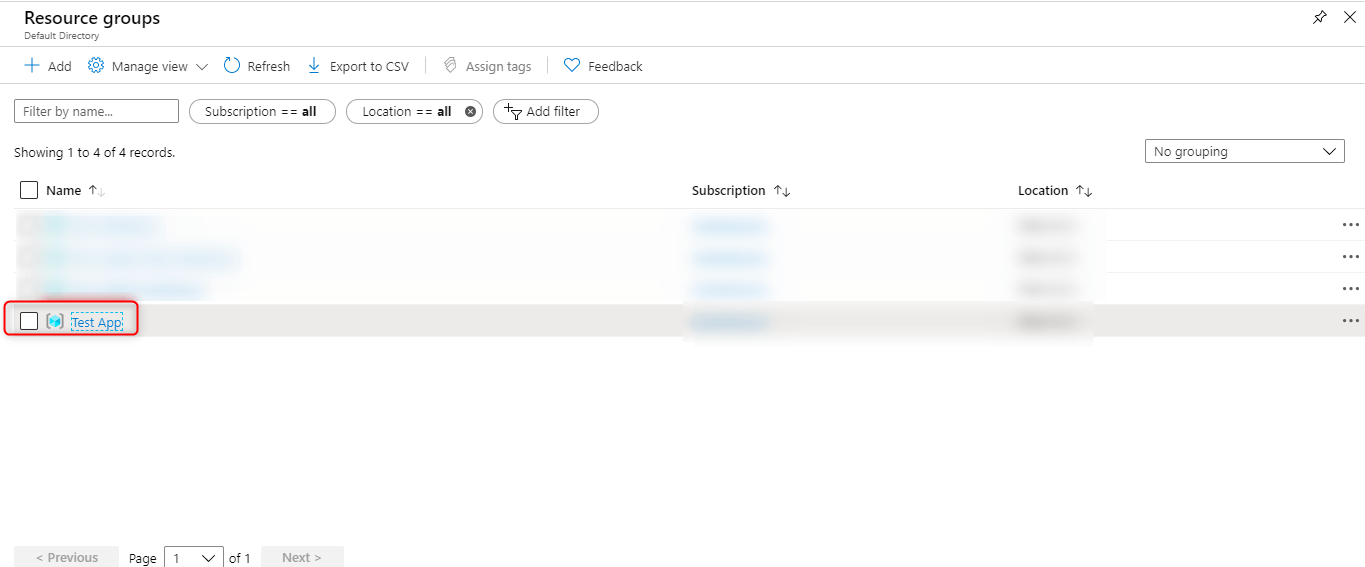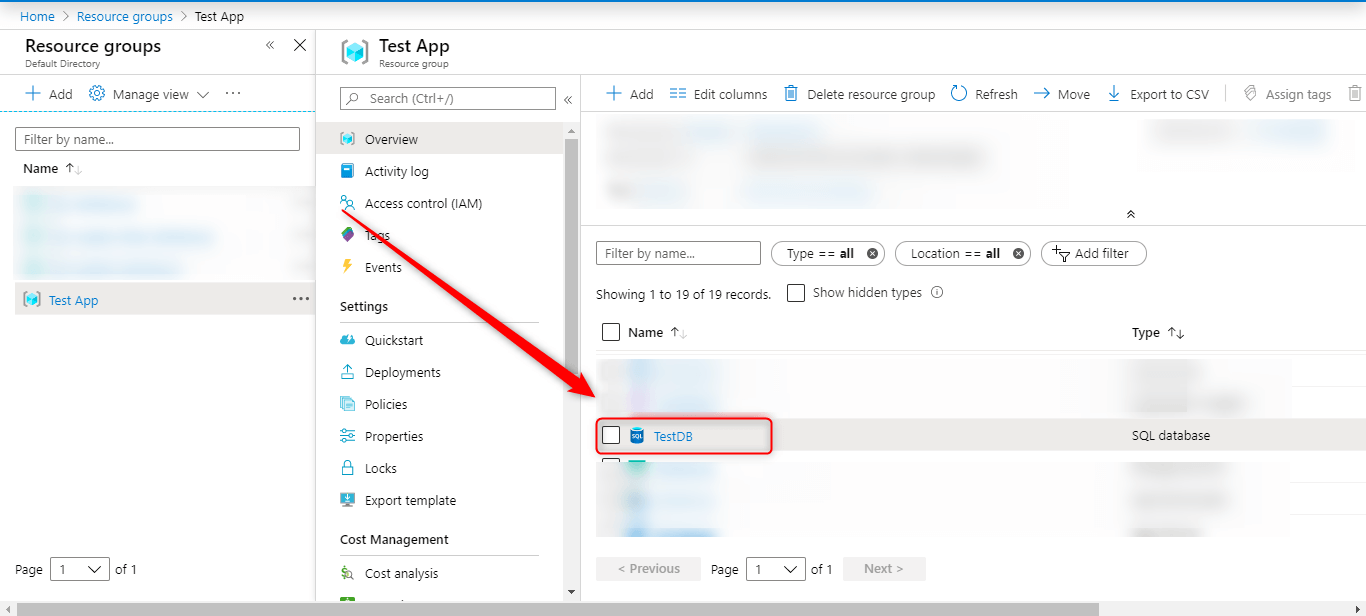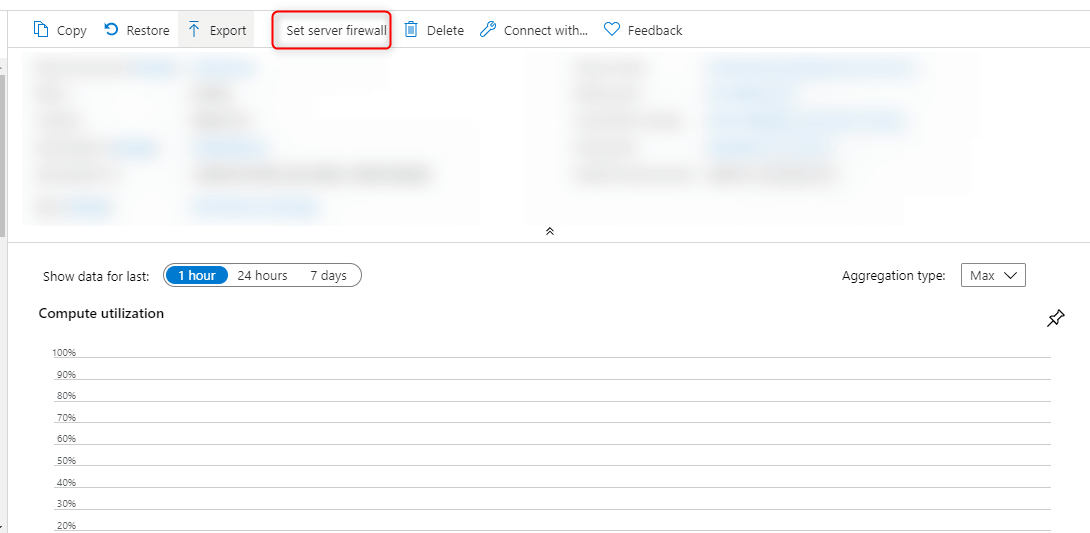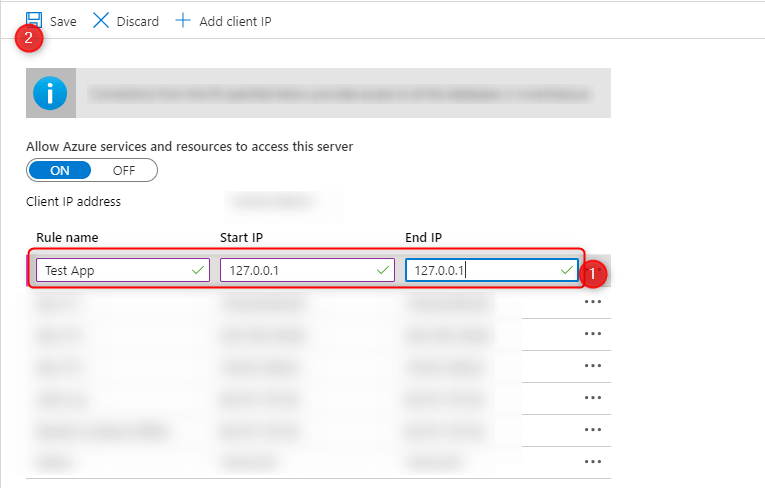Instruction
- The azure firewall system is used to secure your database, in this system azure provide the static IP option.
How It’s Work
- In this option, you need to add your internet static IP to the azure server.
- Once you add your static IP to the azure server, the azure was allowed the IP to access the database.
- Here only that IPs are allowed to access the database which is added in azure server’s firewall system.
Let’s learn how to add static IP in the firewall system of AZURE.
- Open your resource group in azure.
- Then select your database
- Now click on set firewall option.
- Then type your rule name and add your IP range then save.
Now your new static IP allows for access Azure DB.