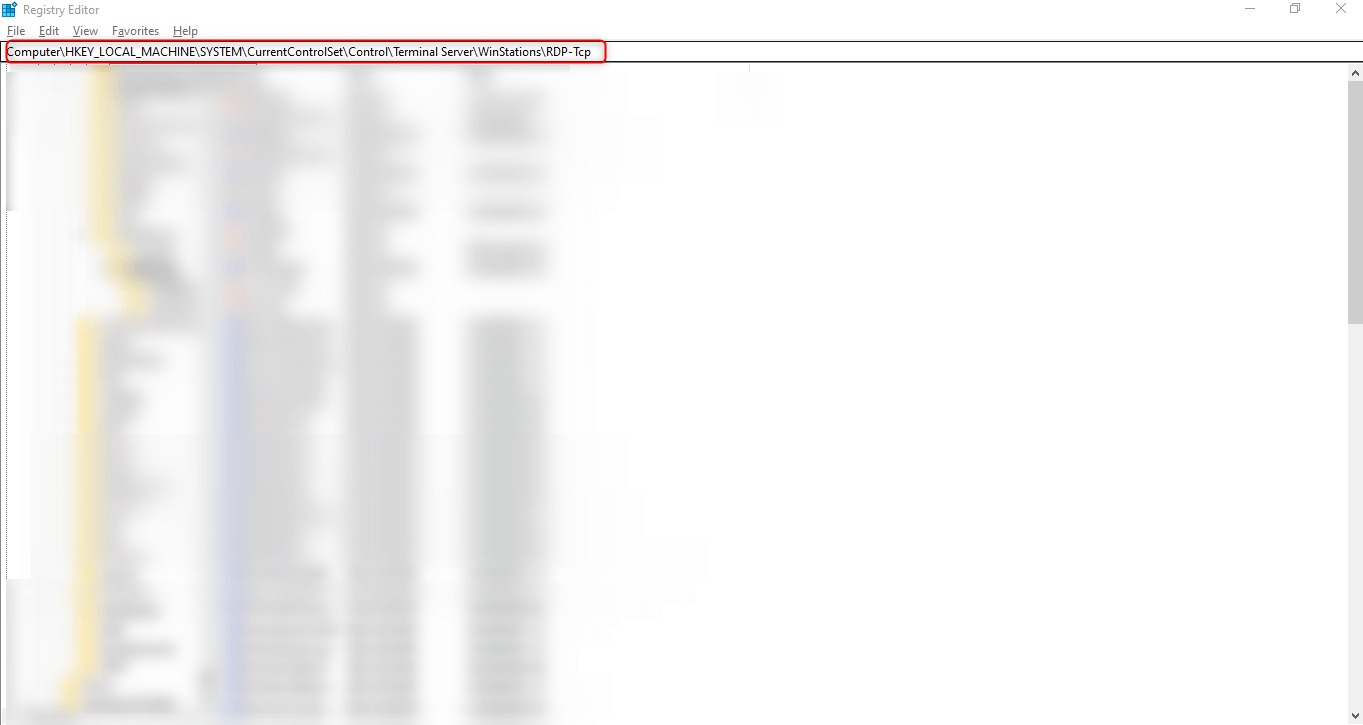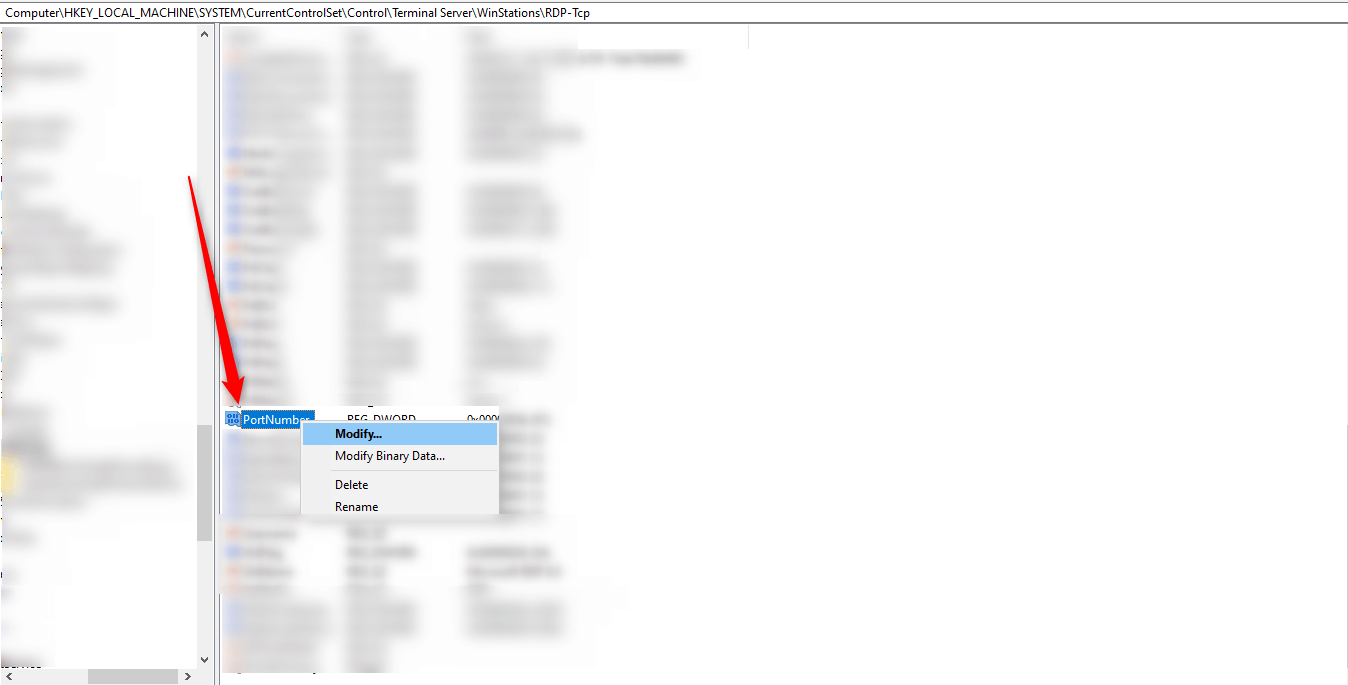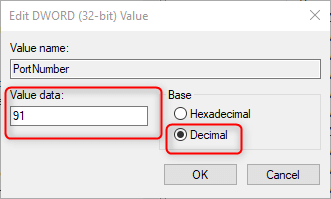In this article, we are learning how to change the port of remote desktop access.
- Open Regedit as an administrator.
- For open Regedit just open run and type Regedit and press the enter key.
- Then go to the following path in Regedit.
- Path : HKEY_LOCAL_MACHINE\SYSTEM\CurrentControlSet\Control\Terminal Server\WinStations\RDP-Tcp
- Just copy the above path and past it at Path section.
- Then right-click to PortNumber And select the modify option.
- Then in the modify popup you can find the decimal option, please select it and enter your new port for remote desktop in the Value data box.
- That set now restarts your pc and allow your new port of the remote desktop.
- You can learn here How To Allow Port In Windows.
Now it’s ready for use.