Today we are learning how to save the file as .bat file.
- Open notepad.
- Past your code in notepad.
- Save the file.
- Here just type .bat after the file name.
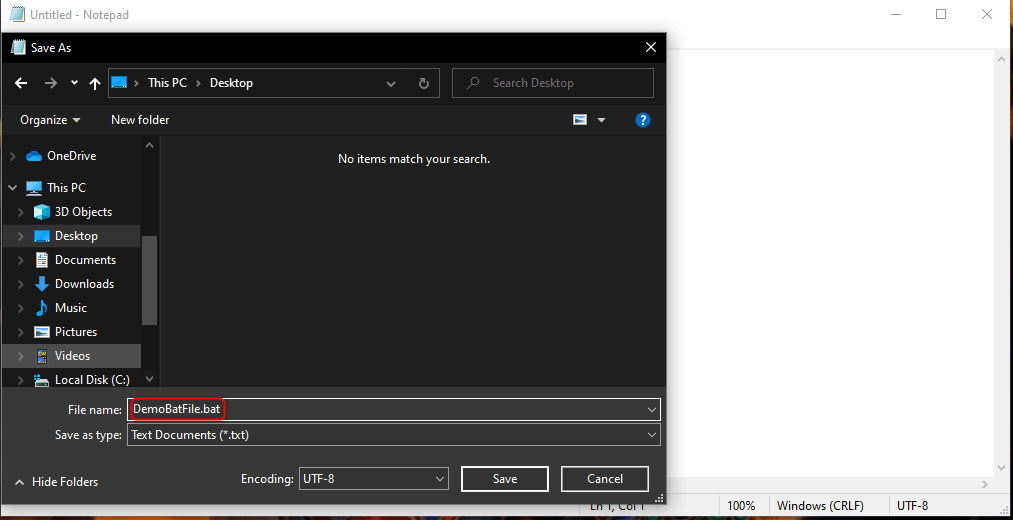
- That set now just click on save.
- Here the file is saved with .bat Extention.
Thanks for view my blog.
Also, you can check out How to clear cache memory using the windows scheduler.


