Here, we will learn about one signal with C#. One signal is used for sending SMS using C#.
Step 1: Create a free account on https://onesignal.com/ and get your OneSignal AppID and OneSignal RestID keys.
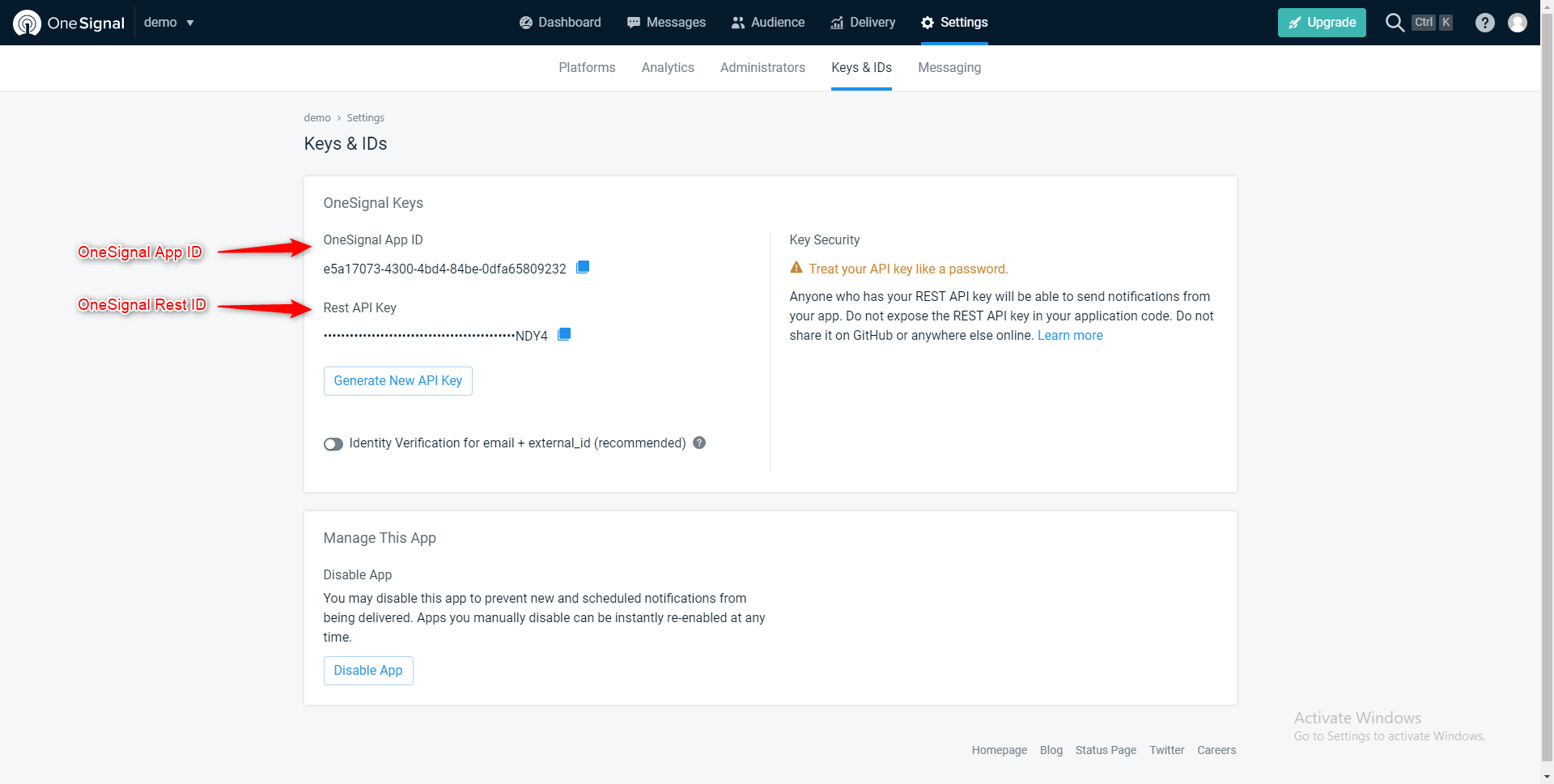
Step 2: Create a console app
Step 3: Open Program.cs file and add the following in it:
using Newtonsoft.Json;
using System;
using System.IO;
using System.Net;
using System.Text;
namespace SendMessageUsingOneSignal
{
class Program
{
static void Main(string[] args)
{
OneSignalSender();
}
private static void OneSignalSender()
{
string oneSignalAppId = "e5a17073-4300-4bd4-84be-0dfa65809232";
string oneSignalRestId = "NTdmMmUyZTktMjJkZi00MzhhLTljY2ItNDRkOTdhMTQwNDY4";
var request = WebRequest.Create("https://onesignal.com/api/v1/notifications") as HttpWebRequest;
request.KeepAlive = true;
request.Method = "POST";
request.ContentType = "application/json; charset=utf-8";
request.Headers.Add("authorization", "Basic " + oneSignalRestId);
var contentsMessage = new { en = "Welcome to your app!" };
var message = new
{
app_id = oneSignalAppId,
name = "Test",
sms_from = "+13515296697",
contents = new { en = "Welcome to Cat Facts!" },
include_phone_numbers = new string[] { "+917412589630" }
};
var json = JsonConvert.SerializeObject(message);
byte[] byteArray = Encoding.UTF8.GetBytes(json);
string responseContent = null;
try
{
using (var writer = request.GetRequestStream())
{
writer.Write(byteArray, 0, byteArray.Length);
}
using (var response = request.GetResponse() as HttpWebResponse)
{
using (var reader = new StreamReader(response.GetResponseStream()))
{
responseContent = reader.ReadToEnd();
}
}
}
catch (WebException ex)
{
System.Diagnostics.Debug.WriteLine(ex.Message);
System.Diagnostics.Debug.WriteLine(new StreamReader(ex.Response.GetResponseStream()).ReadToEnd());
}
System.Diagnostics.Debug.WriteLine(responseContent);
}
}
}
Thats it.


