In this article, we will learn how we can debug the site which is load in our android device.
First of all, you need to Enable USB debugging mode in your mobile, just follow the below points.
- Go to Settings on your mobile.
- Open about phone option.
- Enable developer mode.
- Tap 7 times on build number to enable developer mode.
- After enabling developer mode go to the developer options.
- Now find the USB Debugging option and on it as well as developer option.
Let debug the website which is open on your mobile.
- Open Google Chrome on your pc.
- In the new tab just open the console (Press F12 Or CTRL + SHIFT + I Or Right-click and select inspect).
- Click on more menu icon of the console.
- Then go to the more tools and then remote devices.
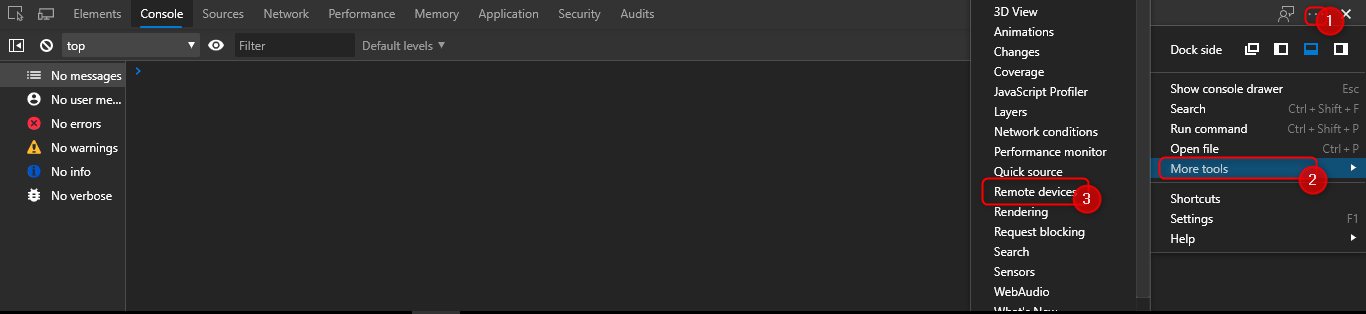
- if you didn’t get the connected device screen then click on the link which is given in console.
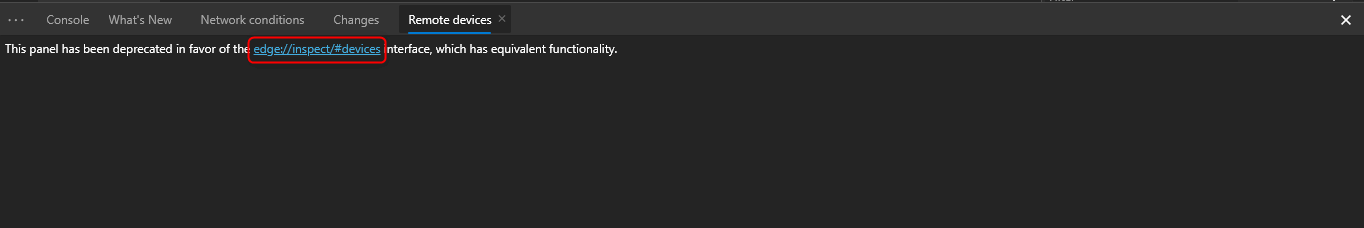
- Now connect your mobile and make sure USB debugging and Developer mode should on and wait for a few seconds.
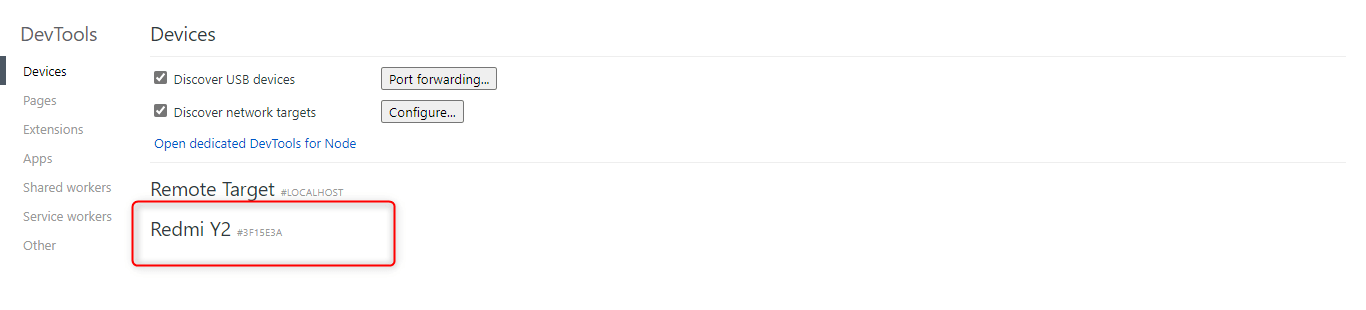
- once you are able to see your device in the remote device list then open the browser on your mobile and visit that site which you want to debug.
- Now you can see that website in your browser, just click on inspect like this.
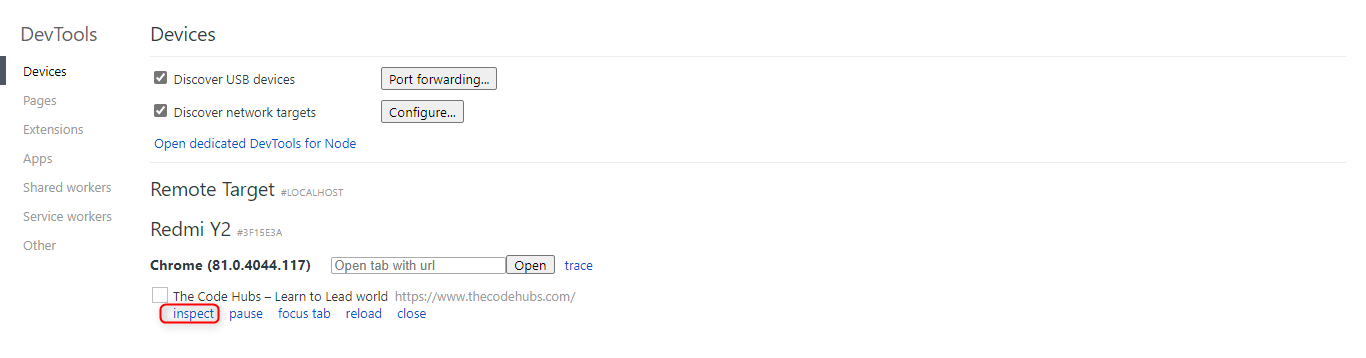
- Also, you can open the URL from the browser.
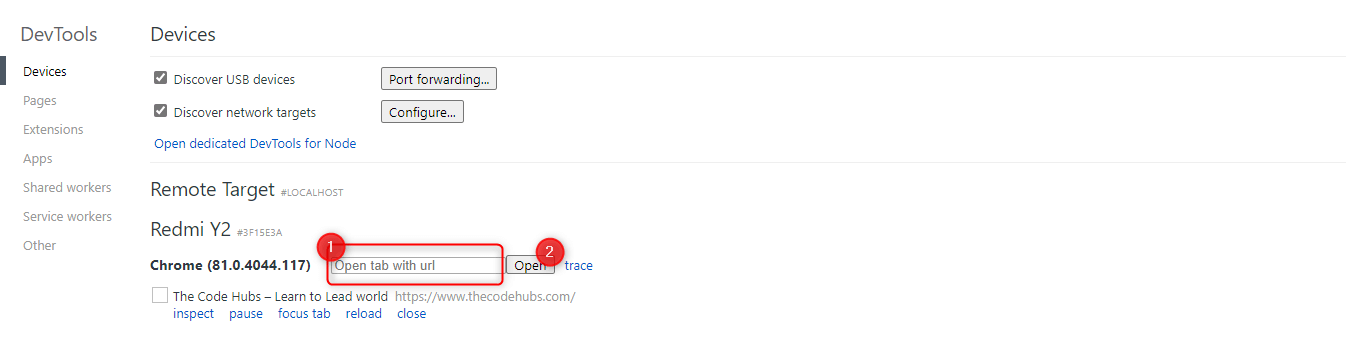
- that’s it now you can debug website which is loaded on your mobile.
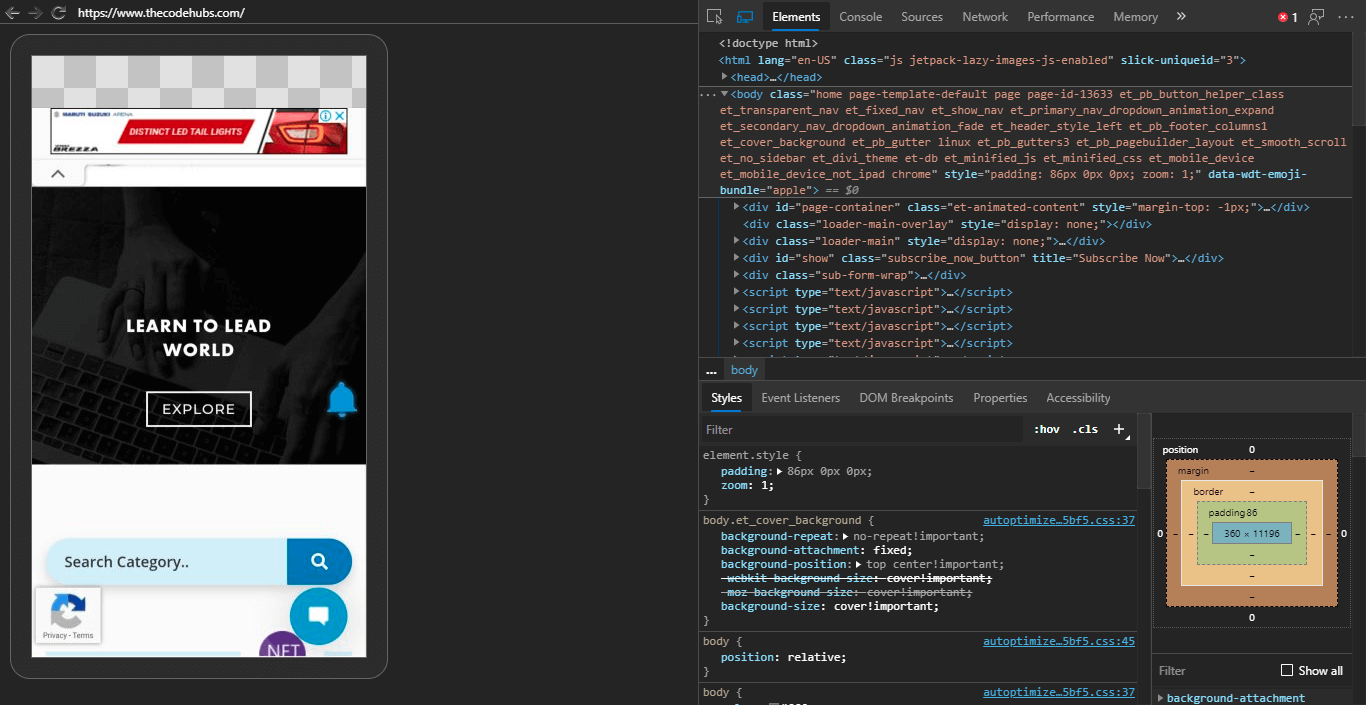
Thank you for visiting my blog.
Also, you can check my other blogs here.
Let me know in the comments section if you’re facing this type of issue.


