How To Edit Blur Faces And Text In Photoshop
There can be many reasons for blurring parts of photos in Photoshop. Maybe you are sharing a photo and want to make some people anonymous, or maybe you want to show how bad your passport photo is without revealing any personal information. Whatever the reason, here’s how to blur something in Photoshop.
1. Open The Photo You Want To Blur In Photoshop. I’m Going To Use This Photo Of Me And My Friend Playing Games
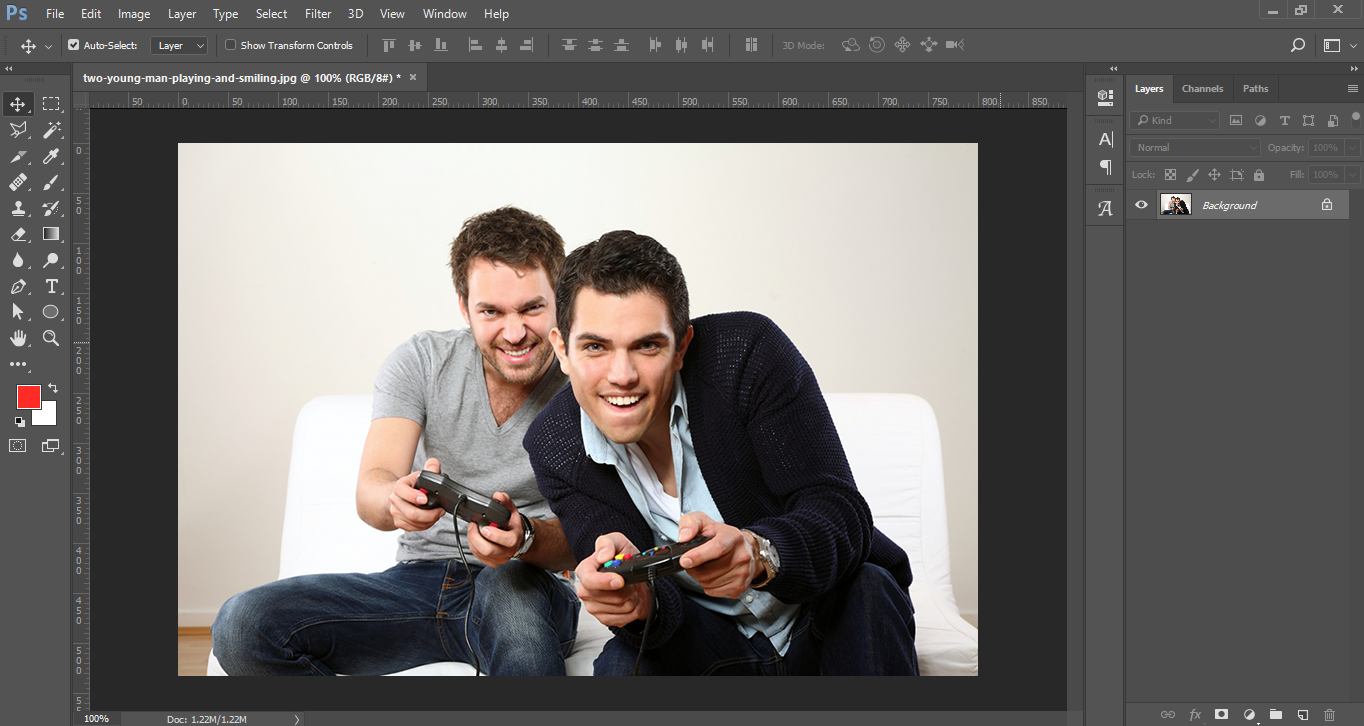
2. Select The Marquee Tool From The Tool Bar, Or With The Keyboard Shortcut M.
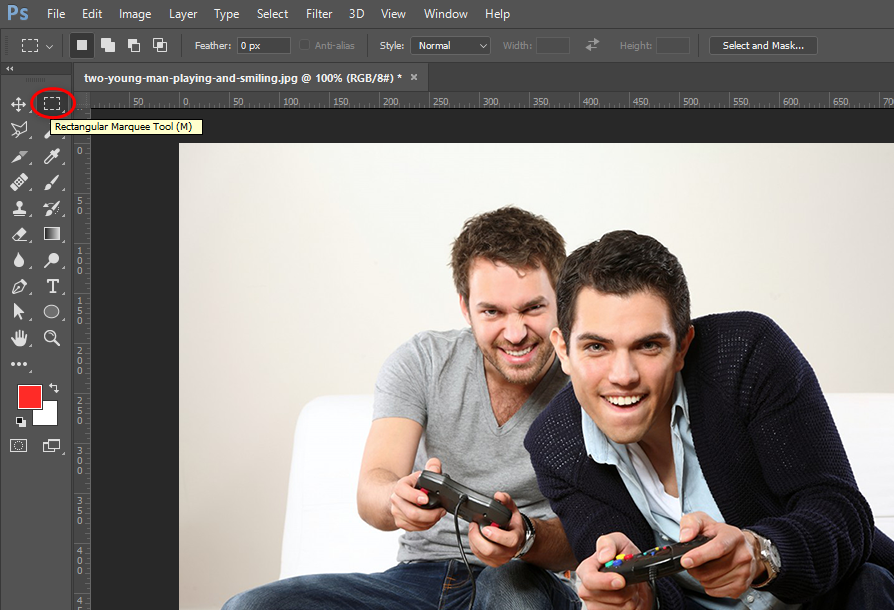
3. Make A Selection Around The Area Of The Image You Want To Blur. In This Case, It Faces My Friends, But It Could Be Your Passport Number, Your Address, Or Anything Else.

4. Go To Filter > Blur > Gaussian Blur.

5. The Gaussian Blower Menu Will Pop Up And You Will See A Preview Of Its Effect On The Area Of Your Choice.

6. Dial The Radius Until It Completely Obscures The Area You Want.
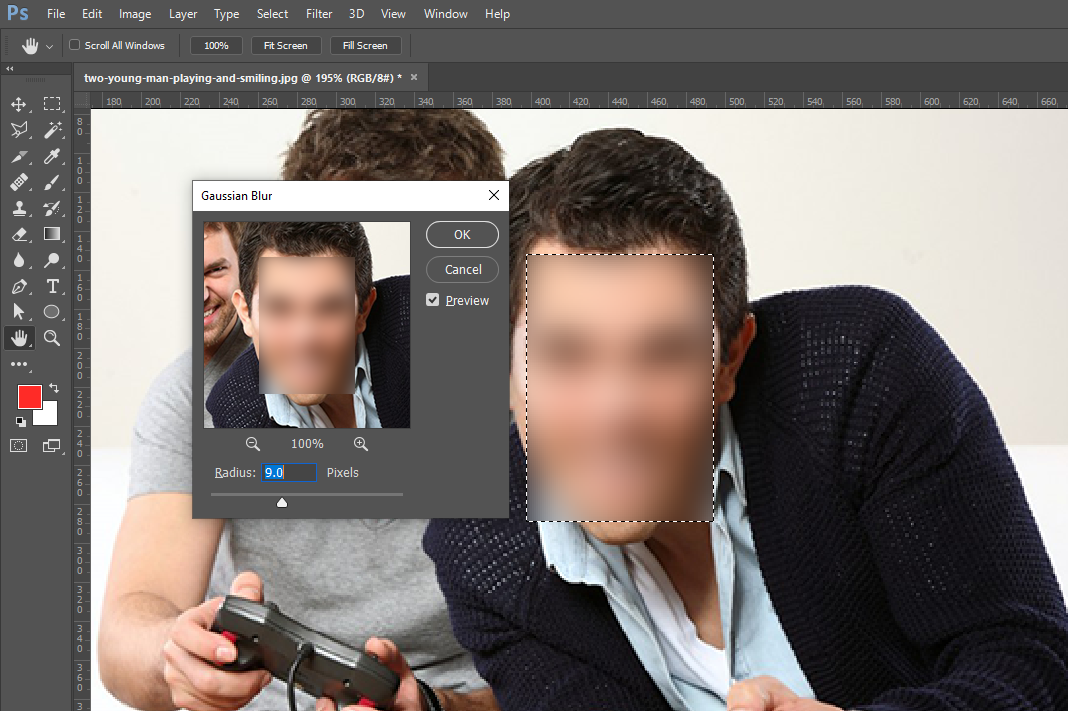
7. Click “OK” And The Effect Will Take Effect. Now You Can Save Your New, Nice Anonymous Image.

Blurring Objects Is A Really Useful Thing To Be Able To Do In Photoshop.


