In this article, we will see how we can quickly solve Access-Control-Allow-Origin Heade error or cors origin error in .NET.
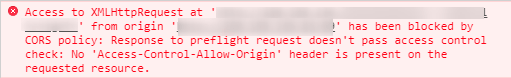
I’m quite sure all developers, facing this issue once in their developer life, lol!. normally when we are working with APIs this issue can come if a request is from another origin and at that time our reaction is:
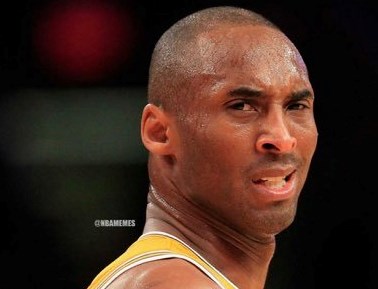
To solve this issue we just need to enable CORS in an application. Here I’ll share one best way to solve Access-Control-Allow-Origin Header error.
Open web.config file and find “<system.webServer>” tag. Copy following code and paste inside that tag.
<httpProtocol>
<customHeaders>
<add name="Access-Control-Allow-Origin" value="*" />
<add name="Access-Control-Allow-Headers" value="Content-Type" />
<add name="Access-Control-Allow-Methods" value="GET,POST,PUT,DELETE,OPTIONS" />
<add name="Access-Control-Allow-Credentials" value="true" />
</customHeaders>
</httpProtocol>
Your web.config will look like this.
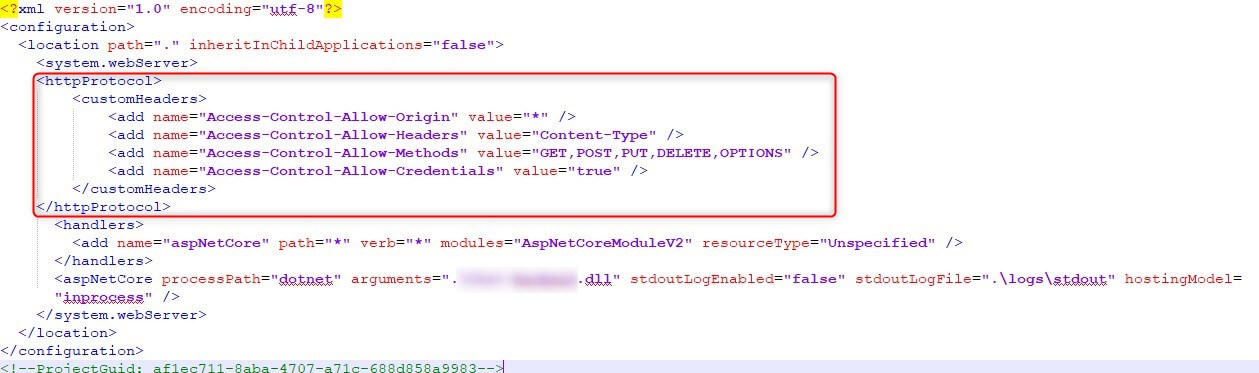
And done, after applying this thing Access-Control-Allow-Origin Header error will be gone.
hope you guys found something useful. Please give your valuable feedback/comments/questions about this article. Please let me know how you like and understand this article and how I could improve it.


